Projen Taiwan
CA70001 TAIWAN CALIBRE 512Hz Sonde Locator
CA70001 TAIWAN CALIBRE 512Hz Sonde Locator
Sonde locator
Manual Download Here
Feature:
- Compact & Lightweight
- Support 512Hz frequency
- Signal bar graph
- Battery Bar
- Gain selection
- Buzzer / Sound / Ear Phone
- 9V Alkaline battery
- Backlit graphic display
- 1Set/Case
Introduction
It is the world’s first palm size 512Hz Sonde Locator. With LCD display and buzzer, it provides clear indication to trace the Sonde easily. This instrument can handle hostile environment with robust industrial design. It is a perfect tool to be used to find blockage in water pipes or drainage. Together with our drain camera, our Pipe Inspection and Tracking System will satisfy a plumber or construction worker’s need to inspect and locate the problem in the pipes!
Technical Data

3. Design and Function
3.1 Locator Component & Buttons

1 Display
2 Headphone Jack
3 Mode Key
4 Power On/Off Key
5 Decrease Key
6 Increase Key
7 Backlight On/Off key
8 Buzzer (concealed)
3.2 Display

1 Signal Strength Bar Graph
2 Mode Selection Indicator
3 Gain Bar
4 Digital Signal Strength indicator (000 to 999)
5 Battery Level
6 Buzzer/Headphone Volume Indicator
7 Gain Control Mode
4. Battery Level
The battery level is indicated in the top left corner of the display. If the battery level symbol is empty, please open the battery door at the back and change battery. Please use industrial standard 9V/6LR61 Alkaline battery only.
NOTE:
The locator power off automatically when the battery level isempty. If possible, please keep the display backlight off to maximize the battery usage. It has been tested if under normal use, a new battery can last for more than 5 hours.
5. Operation
NOTE:
If possible, power off any electrical devices in the immediate area where you intend to use the Locator as they can affect the magnetic field.
1. To turn on the Locator, briefly press the Power On/Off key.
2. If the battery level indicator shows that the battery is empty, or if the unit does not power on, replace the battery.
3. The Locator provides an acoustic signal guide as a clear indication of distance between the locator and the Sonde (or camera head).
The closer the Locator gets to the Sonde, the more intensive the acoustic guide becomes.
3.1 Press MODE key to select Buzzer Volume Indicator. Press + / - key to increase/decrease the Buzzer volume.
4. In noisy environment, you could connect the headphone to the headphone jack of the Locator. As soon as they are connected, the acoustic guide will only be available through the headphone.
Press MODE key to select Headphone Volume Indicator. Press + / - key to increase/decrease the headphone volume.
5. The Locator provides visual indication of the strength of the signal being received. The digital signal strength indicator shows scale from 0 to 999 to indicate the locator is getting to the vicinity of the Sonde.
6. First Press MODE key to select gain control. Press + key to select high gain for the Locator to detect Sonde within up to 2 meter near the Sonde.
7. When getting close to the Sonde, the acoustic guide becomes intense, and the digital strength shows more than zero.
8. Change the gain control to low to narrow down the distance.
Press MODE key to select gain control mode. Press - key to select low gain for the Locator to detect Sonde within 0.3 meters.
9. Rotate the Locator and move the Locator side way several time to find the threshold for the apex signal strength 999. Mark the position.
10. Move the Locator to the other end and repeat step 9 to find the threshold on the other end and mark the position.
11. Draw a line between 2 marks and the center is the position of the Sonde. Please refer to the illustration below. (Fig. 3 to Fig. 6)


NOTE:
Please swipe the Locator in a slow movement. When picking up signal, try to rotate the Locator. When the Sonde is parallel to the locator, the signal is stronger in contrast to they are perpendicular.
Therefore, you can rotate the Locator to determine the orientation of the Sonde and camera!
12. To turn off the Locator, press the Power On/Off key for 3 seconds.
6. Accessories
| Battery | 9V Alkaline battery (1) |
| Headphone | Mono type Head phone (1) |
| Crayon | Pen style black crayon for marking (1) |
| Carrying Case | Blown molded carrying case (1) |
| Extension Pole | Tripod screw mount , 100 cm extension pole(1) |
Couldn't load pickup availability
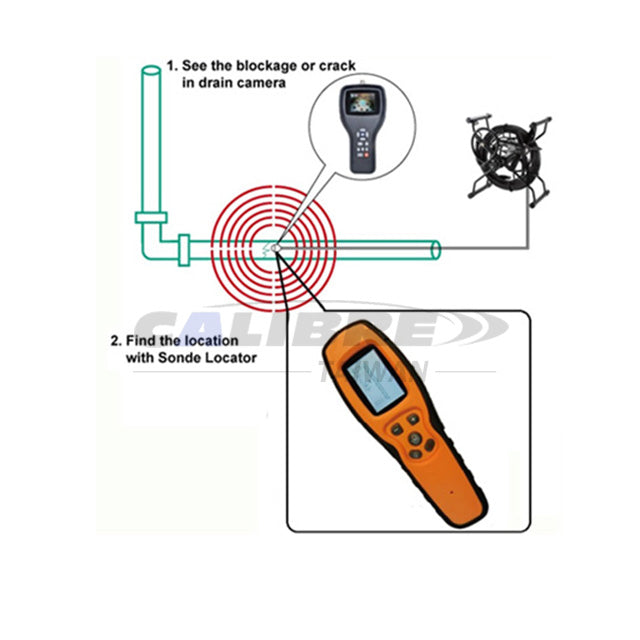
We are also good at
-

New Arrival
Discover top-rated automotive tools and mechanics tools at Projen Tools. The best...
-

Automotive Tools
high-quality auto repair tools with competitive factory-direct pricing. Custom branding available. Your...
-

General Tools
Auto tools, specifically general tools, are essential for performing a wide range...





